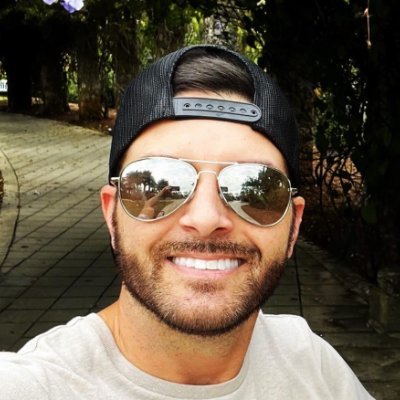Understanding your website's performance is crucial to improving user experience and achieving your business goals. To get the most out of your web analytics platform, you should focus on the right metrics. Below are the top 7 metrics every website owner should track, explained in simple terms.
1. Website URL Visited (Page Views)
Page views are the most basic and essential metric in any analytics platform. This metric shows how many times a particular page on your website has been visited. Tracking page views helps you understand which sections of your website are the most popular and engaging for visitors.
By analyzing which pages get the most traffic, you can assess the performance of your content and adjust your strategy. If one page is receiving a lot of views, it may be a sign that users find that content valuable, whereas pages with low views may need to be revised or promoted.
2. Traffic Source (Referral Information)
Knowing how visitors arrive at your website is critical for optimizing your marketing efforts. Traffic sources tell you whether users are finding your site through search engines, social media platforms, paid ads, or other sources. This information helps you determine which channels are driving the most traffic and where you should focus your marketing efforts.
For example, if a lot of visitors come from social media, you might decide to invest more time in social media marketing. UTM parameters are often used to track specific campaigns and can give you detailed insights into how each traffic source performs.
3. User Location (Geolocation)
Geolocation data shows you where your visitors are physically located, such as their country, city, or region. This metric is invaluable for personalizing your website's content and improving the user experience. For example, if a large portion of your audience comes from a specific country, you may want to tailor your site’s language, currency, or even offer localized promotions.
Knowing where your visitors are located also helps with local SEO strategies and makes sure you're reaching the right audience in the right way. If you're running a global business, this can be a game-changer for engagement and conversion rates.
4. Device and Browser Information
It’s essential to track the devices and browsers your visitors are using. Device and browser information reveals whether visitors are using mobile phones, desktops, or tablets to access your site, as well as the specific browser they’re using (e.g., Chrome, Safari, Firefox).
This data helps ensure that your website is optimized for all platforms and screen sizes. If you notice a large portion of users are on mobile, but your mobile experience is subpar, it might be time to focus on responsive design to make your site mobile-friendly. Additionally, understanding browser usage can help you fix compatibility issues and ensure that all visitors have a smooth experience.
5. Time Spent on Page (Session Duration)
The time spent on a page tells you how long visitors stay on your site before leaving. This is an excellent indicator of content quality and relevance. If users spend a significant amount of time on certain pages, it's a sign that the content is engaging and valuable to them.
On the other hand, short visit durations can signal issues with bounce rates, indicating that users are not finding what they expect or aren't interested in the content. Tracking this metric helps you identify underperforming pages and improve user engagement.
6. Bounce Rate
Bounce rate measures the percentage of visitors who leave your site after viewing only one page. A high bounce rate often means that visitors aren't finding what they’re looking for or that the content isn't compelling enough to keep them engaged.
While bounce rates can vary depending on the type of site you run (e.g., blogs tend to have higher bounce rates), it’s still an important metric to monitor. A lower bounce rate typically means that users are interacting with more content, increasing the chances of conversions or other actions you want visitors to take.
7. Session History (Path and Flow)
Session history (or path and flow) shows the sequence of pages a visitor views during their session. This gives you insight into how users navigate your site and which paths lead to conversions or exits.
For example, if you see that most users visit your homepage, then immediately exit without visiting any other pages, you may need to improve your navigation or optimize your call-to-action buttons. Session history helps you understand the visitor journey and make strategic changes to improve the overall experience and flow through your website.
Tracking these 7 essential metrics gives you a comprehensive understanding of how users interact with your site, which helps improve content, boost engagement, and drive conversions. Start by focusing on these key metrics in your analytics platform, and you'll be well on your way to optimizing your website for success.